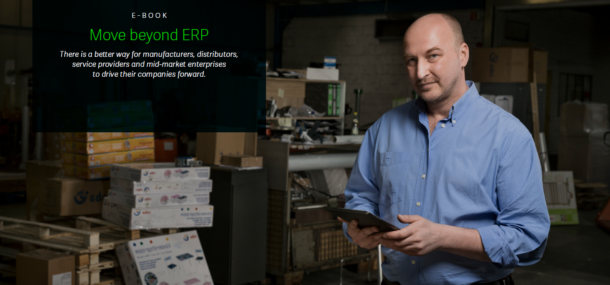Projects & Jobs
CitySoft offer Sage X3 PJM Suite to empower all functions and processes more efficiently with in-depth system solutions.
Solutions
Sage X3
Project Job Management (PJM) Suite
PJM Suite Highlights
- Technical and professional service support
- Associate sub projects with a master project
- Quickly obtain a financial picture at the task or project level, with just a few clicks.
- Comes with over 50 predesigned SQL queries, that can be modified to fit your business.
- Build complex task structures and budgets at all levels of a project
- Define saleable products, assign them to tasks, and then create quotes, sales orders, or invoices directly from project management
Bring together data & processes required to define a project
The release of Sage Business Cloud, Sage X3 Enterprise Management version 11, heralded the introduction of PJM projects and jobs functionality in Sage X3. Sage migrated their Manufacturing Planning Management (MPM) functionality to the V11 patch 10, and in doing so launched the PJM suite. Initially designed for project and job-based manufacturing, the PJM suite encompasses a set of functionalities including Web timesheets that makes the system suitable for not only project and job-based manufacturers but both technical and professional services businesses. The Sage X3 ERP system already provided technical services companies providing field services to equipment sold by them or simply serviced by them, a complete field services solution.
The Web native design of Sage X3, and the in-built equipment card maintenance functionality lends itself to providing field service staff equipment service history, model details, contract information, serial tracking and site-specific details that optimize service levels and service efficiencies.
The Sage X3 Enterprise Management PJM suite incorporates WBS, advanced cost capture by task, phase, job, project and resource and includes excellent budgeting, procurement controls, commitment tracking and billing processes. The Sage road map demonstrates a vendor commitment to build out the PJM suite to incorporate more advanced milestone tracking, and work in progress management. For enterprises operating in the construction space we recommend considering the Sage EM Construction suite.
Key Module Capabilities
- Project templates and links with internal & external views
- Generated definition of operations and invoicing rules
- Turnover and costs defined at the line level and aggregated
- Automated invoicing
- Project review through situations
- Mobile timesheet and expenses entry
- Recurring contract management
- Service requests management
- Material/parts inventory management
- Flexible financial reporting & BI options
Fast, efficient and in real-time
Sage X3 PJM allows users to link documents to a project at any level of the project. Schedulers can assign employees to tasks and operations on a project. Staff can complete time sheets in the field using their mobile device. Ease of use functions include easy copy & paste functionality to quickly set up a new job. The system supports assignment of a required by date on materials to streamline purchasing and picking of materials for a job. Miscellaneous tasks on a project are colour coded for easier identification. Managers have flexibility in how they group projects, tasks and budgets. Task categories, start dates and end dates and budget codes aid with scheduling resources and anticipating likely cash flow and cash forecast impacts of changes to jobs and projects. Project Managers can create purchase orders, work orders and sub-contractor orders directly from the product grid line in a project. Orders can be planned from the same screen.
The Sage X3 ERP system uses electronic alerts to notify staff and management of possible or existing issues. For instance, in the product grid, the product availability date (based on the product receipt date) is displayed. If the product requirement date is before the availability date then a red background will be displayed. An alert (red background) is also displayed when the order quantity is less than the required quantity. The quantity field background will be orange when the order quantity is greater than the required quantity. Alerts are only displayed on the non-closed entities. These alerts are customizable and new alerts can be created in the context of Sage X3’s extensive alert manager functionality. Sage PJM also supports the concept of associated projects and allows for the consolidation of multiple projects for a multi-project financial overview.
Contact Us
Take the next step and get in touch with a solution architect today.